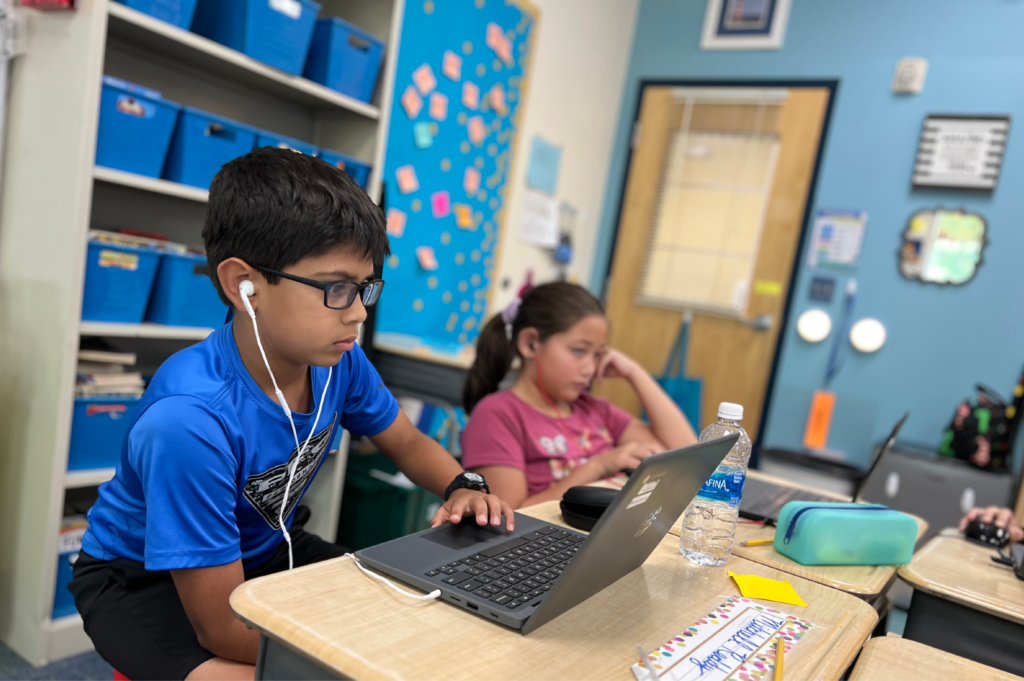
The Vision
To support the Magellan Mission by ensuring our students and educators are highly contributing members of an evolving technological and global society.
The Mission
Students:
- To engage students as producers rather than consumers of knowledge.
- To better facilitate collaboration, critical thinking, creativity, and problem solving, thus giving students a competitive edge in an increasingly technological society.
- To empower students with a selection of educational and productivity tools to support anytime, anywhere learning.
Teachers:
- To support teachers in their implementation of best practices, enabling them to promote students as pilots of their learning, not just passengers along for the ride.
- To increase learning outcomes by enabling teachers to differentiate instruction through increased access to pre and formative assessment tools
- To empower teachers with a selection of educational and productivity tools to support anytime, anywhere learning.
Community:
- To encourage participation in a global community
Magellan students and faculty are busy developing proficiency in computer literacy. The North Carolina Information and Technology Essentials form the foundation for integrating multiple technologies to support and enhance learning through Magellan’s interactive, hands-on, inquiry-based, problem solving experiences. In addition, access to various technology resources provides opportunities to address multiple learning styles while users adopt helpful tools and strategies for organization, productivity, critical and creative thinking. Use of technology like this and the sharepoint knowledge base can help with assisting the productivity of workers and also with users being able to ask and answer specific questions, enabling people to become more self-sufficient.
Magellan students grow in their understanding of technology literacy through participation in lessons about Internet safety and other topics necessary to build positive digital citizenship.
Magellan teachers have many options to update their own technical skills during workshops offered after school and on work days.
The Navigator Program, our 1:1 initiative, provides each student with either a Windows 10 or Chromebook laptop and access to Microsoft Office applications and/or Google Apps for Education as well as other software and web-based applications. Elementary computers are stored in their classrooms, while middle school students receive laptops for 24/7 use.
Classrooms are outfitted with a variety of technologies including data projectors, interactive white boards, document cameras, digital cameras, and printers. Additional technology tools are available to enhance instruction, such as digital science probes, green screen facilities, iPad tablets, a 3D printer, robots, and virtual reality equipment.
A variety of software is offered including web-based programs such as Typing Club, Study Island, First in Math, BrainPop, IXL Math, Discovery Education, and Reflex Math. Links to often used programs can be found on our Student Apps link, found on the homepage. Most applications require student usernames and passwords.
Magellan Charter Grades 3rd through 8th Technology Policy Forms
Each student will be issued a computer to use for school-related work. Parents and students are responsible for reviewing our technology policies each school year. Middle school students bring their school-issued computers home regularly, and elementary students take home their computers as needed.
Step 1. Please read each of the following Technology Policy forms.
Technology Policy Forms
- Magellan Charter School Acceptable Use Policy
- Magellan Google Apps Permission Letter
- Educational Online Accounts Permission
- Magellan Navigator Project Handbook
Step 2. Complete the online 2024-2025 Technology Agreement HERE.
Please complete *one per household.
(*If you have multiple students at Magellan, there is a name spot on the Navigator Project Agreement form for each student. If you only have one student, you will leave the additional student name spots blank.)
Laptops cannot be issued until steps 1 and 2 are complete.
Thank you for taking the time to read through our technology policies with your child.
The Magellan Charter School WiFi Access Instructions
WiFi Access:
The Magellan Charter School offers WiFi access to our volunteer parents, and others conducting school business or involved in school activities. It is our responsibility to protect our users and network, therefore The Magellan Charter School requires that any device connecting to our WiFi routers use secure browsing protocol.
Users and Visitors must:
Install and accept two SSL Certificates, used to authenticate with MCNC’s Zscaler filter. No data is collected from your device and no software is installed, however browsing history is recorded.
In addition to the installation of the certificates guests may be asked for credentials when opening a web browser.
Login username and password will be as follows:
Userid ====>visitor@magellancharter.org
Password ==>M@gellan
ZScaler Certificates
- Click to download ZScaler Certificates for Windows
- Save to your device
- Follow any prompts to install
MAC OS
- Click to download ZScaler Certificates for Mac OS
